flutter getx 多语言 含跟随系统以及fallback
· 阅读需 3 分钟
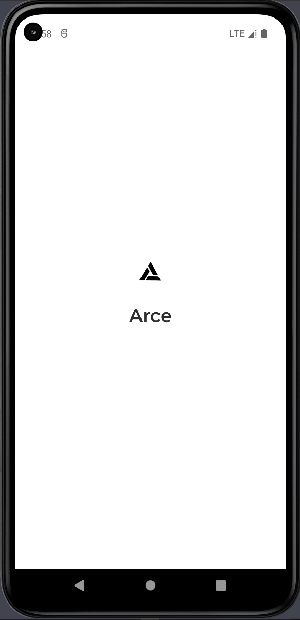
思路:Getx的updateLocale 以及本地缓存
Locale支持以下两种构造方式
Locale(languageCode,languageCountryCode) // eg: Locale('en','US')
Locale.fromSubtags(languageCode:languageCode,scriptCode: languageScriptCode,countryCode: languageCountryCode); // eg: Locale.fromSubtags('zh','Hans','CN') countryCode 可空
注意
案例代码不完全,但不影响你的观看是尝试
原理分析
跟随系统语言 缓存中存一个flag 在多语言初始化的时候从缓存中获取flag值
- if flag = true
- 使用 Getx 的 deviceLocale 属性值获取到设备的 Locale
- else
- 获取缓存中的 languageCode , languageScriptCode , languageCountryCode 并构造Locale
- 这里可能会有人直接存在一个key里 但是我没办法分辨 有的时候是 zh_Hans 的情况 有的是 zh_Hans_CN 也有 en_Us 或者 en
使用 Getx 的 updateLocale(Locale) 进行更换
案例代码
核心代码 TranslationService
class TranslationService extends GetxService{
static TranslationService get to => Get.find();
// 当前系统语言
// static Locale? get locale => Get.deviceLocale;
late final locale;
final translations = TranslationLanguages();
// //如果找不到对应字典,默认值
static const fallbackLocale = Locale('en', 'US');
Future<TranslationService> init() async{
locale = TranslationStore.to.initialLocale;
return this;
}
void setLocale(Locale locale)async{
await TranslationStore.to.setLocale(locale);
Get.updateLocale(locale);
}
}
核心代码 TranslationStore 初始化:
void onInit() {
super.onInit();
// 是否选择跟随系统
bool followSystem = StorageService.to.getBool(STORAGE_LANGUAGE_FOLLOW_SYSTEM);
// Locale 参数
String languageCode = StorageService.to.getString(STORAGE_LANGUAGE_CODE);
String languageCountryCode = StorageService.to.getString(STORAGE_LANGUAGE_COUNTRY_CODE);
String languageScriptCode = StorageService.to.getString(STORAGE_LANGUAGE_SCRIPT_CODE);
print("是否跟随系统 ${followSystem}");
print("Getx中的locale: ${Get.locale} 手机系统语言 ${Get.deviceLocale}");
print('缓存: ${languageCode} | ${languageCountryCode} | ${languageScriptCode}');
if(followSystem){
initialLocale = Get.deviceLocale ?? const Locale('en_US');
}else{
if(languageScriptCode == '') {
initialLocale = Locale(languageCode,languageCountryCode);
}else if(languageCountryCode==''){
initialLocale = Locale.fromSubtags(languageCode:languageCode,scriptCode: languageScriptCode);
}else {
initialLocale = Locale.fromSubtags(languageCode:languageCode,scriptCode: languageScriptCode,countryCode: languageCountryCode);
}
}
print("当前初始化语言 ${initialLocale}");
}
需要自己写一个多语言键值列表 TranslationLanguages 继承 flutter的 Translations
class TranslationLanguages extends Translations {
// 字典列表
Map<String, Map<String, String>> get keys => {
'en_US': en_US,
'zh_Hans': zh_Hans,
'zh_HK': zh_HK,
};
}
语言映射Map对象我选择根据语言的不同分不同文件
// en_US.dart
const Map<String, String> en_US = {
'title': 'This is Title!',
'login': 'logged in as @name with email @email',
};
GetMaterialApp
GetMaterialApp(
title: "Material App",
// ... 其他配置省略
locale: TranslationService.to.locale,git
fallbackLocale: TranslationService.fallbackLocale,
translations: TranslationService.to.translations,
// ...
);
总结:看了一些其他的实现方法 比如 Provider + 缓存 + i18n插件 ,也看了以下官方文档中的 flutter_localizations 以及一些开源项目的多语言 几乎没看见有做跟随系统语言来切换的方案,抛砖引玉